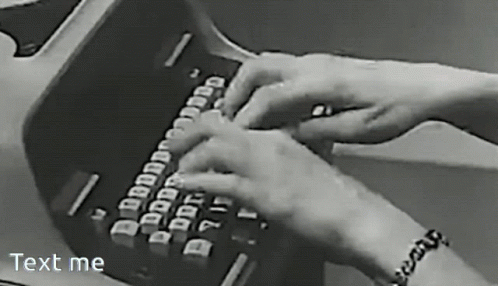The mobile Entry Point app,
for everything.
One app as Entry Point for all your Apps. Get more done faster—together.
1 tap Entry Point
Start every mobile Text Workflow here — up to 10x fewer clicks to create a task, note and more.
Your workflow. Your way.
We believe in freedom, flexibility, and empowerment and give your 10+ ways to deliver what matters most.
AI Refine it!
6.5x faster
& more accurate than typing on a tiny keyboard
— no more writer’s blockNever Lose a Task or Note Again
Turn your scattered tasks into actionable progress with ease.
Meet Jake: A freelance designer who used to be buried under a mountain of sticky notes.
The Challenge: Each morning, Jake juggled countless new ideas, scribbling them on Post-its scattered across her desk—only to lose track of them later. Because
placing it correctly was too slow and cumbersome.
The FlowMagic Fix: With FlowMagic, Jake simply dictates her tasks, and they’re instantly organized and added to her own Trello board or the customer Asana ClickUp with one tap.
The Result: Jake saves at least an hour every day. No more hunting for lost notes—it’s all there, ready to tackle.
“FlowMagic has unlocked my creative energy. Instead of stressing over tasks, I’m focused on dreaming bigger and doing more.”
What could FlowMagic do for you?
Discover clarity, productivity, and peace of mind.




Master AI-driven content pipelines without risking cringeworthy mistakes.
Dana, a marketing consultant who automates her YouTube transcripts into social posts.
Before: Sometimes AI turned some transcripts into awkward, off-brand posts, forcing here to open here macbook to check all results.
FlowMagic: Dana routes each AI draft into FlowMagic’s queue, fixes any weird phrasing in seconds, then publishes it directly.
Tangible Outcome: Dana now creates 2× more posts per week with consistent, brand-aligned messaging—without going back to the macbook or worrying about AI mishaps.
I can trust my automations now—FlowMagic keeps me in control of the final result.
Conquer multi-app chaos: funnel all your ideas into one super-simple queue.
Sarah, a startup founder with 5 platforms for tasks, notes, and brainstorms.
Before: He wasted precious time rummaging through emails, Slack channels, Projectmanagment tools—even texting himself “must-do” tasks.
FlowMagic Intervention: All his to-dos and thoughts now create in one spot, where he can refine them or send them to Notion, email, Linked Post, or his PA’s inbox in seconds.
Sarah recovers freeing up hours each week.
"I’m no longer a full-time ‘idea hunter.’ FlowMagic gives me mental clarity and calm.”




Multiple destinations, one queue—FlowMagic adapts to your changing needs.
Maria, a project manager jumping between personal notes, GitHub tickets, and Asana tasks.
Before: Traditional automation forced everything into the same funnel, what stops here to automate the note Sync. She juggled a mix of sources—Apple Notes, Alexa Notes, Post-its. Her destinations were just as varied: shopping lists, personal notes, project notes, tasks. Ultimately, she wasted time copying it manual.
FlowMagic: Now each new snippet arrives via automation in spot—she decides on the spot whether it belongs in GitHub issues, personal journaling, or Asana tasks.
A perfectly curated 90% automated workflow with minimal friction, no more forced “one-size-fits-all.
FlowMagic finally helps that my automations adapts to me, not the other way around!
Share your best ideas instantly—skip the copy-paste slog and keep your momentum.
Marcus, a lifestyle coach who relies on fresh social content.
Before: By the time he copied text from notes, proofed it, pasted it into various social platforms, he lost the initial creative spark.
FlowMagic: He speaks an idea, FlowMagic polishes it, and boom—posted directly to LinkedIn or scheduled tweets in seconds.
Tangible Outcome: 2× or 3× more content published per week, consistently on brand.
“I’m finally sharing ideas while they’re hot—my followers are hooked on daily inspiration! Typing faster. Thinking faster. Flow.”




Upgrade, Don’t Replace, Your Current Tools
Keep your favorite apps—FlowMagic just makes them faster, smarter, and less chaotic.
Lisa, a Notion, Journal super-user who dreaded layering yet another tool on top.
Before: Too many features, too many steps—she spent more time organizing her workspace than actually creating.
FlowMagic: FlowMagic now serves as her “front door.” Rough text gets refined first, then lands in Notion in its final, polished form.
Outcome: A streamlined Notion environment—no clutter, no repetitive copy-paste.
“I kept all the tools I love, but FlowMagic removed the busywork that used to drain me.”
Intuitive Dictation That Actually Works
Speak your mind—let FlowMagic do the heavy lifting, from rough voice note to polished text.
Tom, a busy consultant who constantly jots notes between client calls.
Before: His phone’s default dictation was a mess—endless typos and cringe-worthy misinterpretations (“client data” turned into “climbing date”).
FlowMagic: FlowMagic refines Tom’s voice input. With a tap, he turns a quick thought into a coherent email or blog snippet.
Outcome: 70% fewer dictation errors, nearly zero manual edits, after the AI refinement.
“I’m free to think and speak—FlowMagic translates that into top-notch, ready-to-send text.”